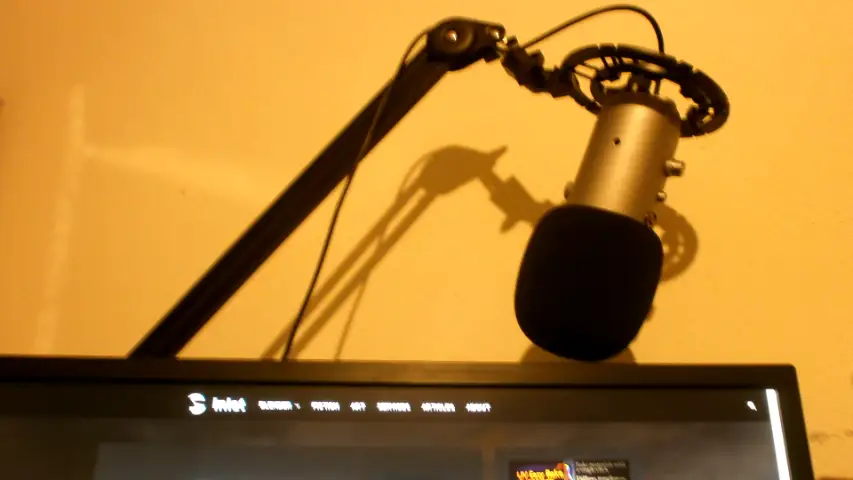Versatile, slick and stylish, the Yeti microphone is an investment one should bring their pockets to the sacrifice, since it can contribute to the quality of your podcasts, livestreaming, videos or music.
It has different modes and control over incoming sound, while the connection is set to that of USB, which isn’t something ground breaking, but it is indeed handy with its long cable.
Pattern modes
- Cardoid (sound directly in a single direction)
- Stereo (activates the left and right side of audio channels)
- Omnidirectional (from everywhere!)
- Bidirectional (from the front and back)
What not to do
Misalign sample rates of Windows and recording software, as it can cause hard issues on your sound, getting you to think there’s something wrong with the Yeti, while all along you’ve put 48kHz in OBS, while Windows is set to 41kHz.
Hit it, drop it, sneeze on it, drool.
Do not record on top the microphone, since it is meant to be talked at from the side, not into its temple. As Athene says, ‘Monkeys!’
Other notes
If you’re new and are frustrated the Yeti picks noise in the background, then you need to create Noise Gates with your software. OBS is friendly in those categories of free.
But remember, if there is noise around you, the Yeti will catch it when you speak, so either go to the bathroom when recording, or control your environment, especially those shouting neighbors.