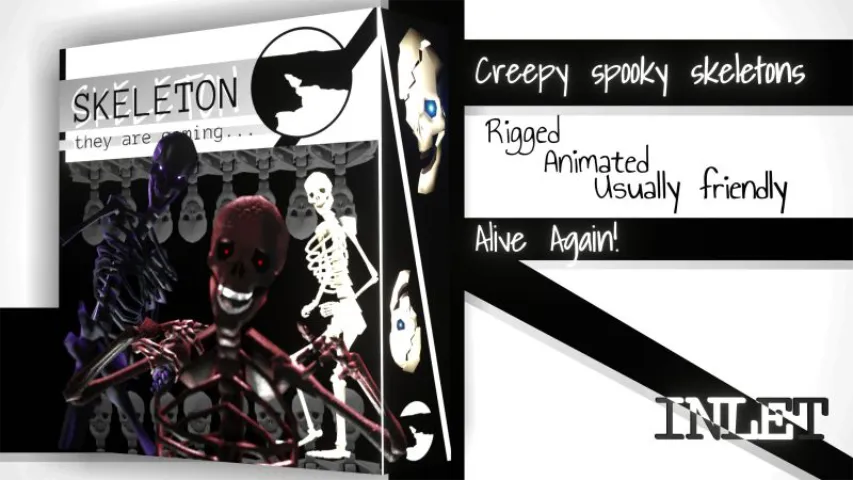Bluehost hosts servers, owned by EIG. It’s recommended by https://wordpress.org in their official website, while countless other people are doing the same, since using their services is easy, affordable and brings quality to the table of hosting.
Official Page – https://bluehost.com
They offer Shared Hosting, Virtual Private Server Hosting and Dedicated Hosting. All of this may appear confusing and repulsing to the average user, who wants to set-up their website to the wide reaches of the internet, but it’s just a beginner’s vice to the unknown.
In truth, it’s simple to understand, as well as the plans which are being offered by this giant company.
Shared Hosting:
- Cheap, like dirt-cheap
- Server resources are shared by other customers
- Slower
- Less secure
VPS (Virtual Private Server):
- Faster
- Virtually dedicated to you
- More secure
- Less cheaper
Dedicated Hosting:
- Uses full resources of the server only for you
- Fast
- Secure
- Expensive
Taking into account all the 3 types of hosting, you need to judge for yourself which of them is going to suit your needs. Are you going to be hosting a small blog, a small business or a project as big as YouTube? The answers all depend on you.
Now that we’ve seen the types of hosting, what about the plans Bluehost has to offer? Well, the cheaper the plan, the less you’d be getting, obviously. But there are catches, even if they advertise you have unlimited Storage or Bandwidth.
If you are using Shared Hosting and use too much of their bandwidth, you’d be targeted and asked to either change plan, or you’d be removed from the server. It’s just how it works, but don’t worry if you’re not going to be creating something big and with a lot of traffic, because if you are, just get Dedicated Hosting.
What are Parked and Sub Domains?
Parked domains is like you having multiple domain names linking to the same website. If you had www.inlet.com and www.inletzone.com, then both websites would lead to the same one. But it would require of you to buy another domain name and renew it every year, which would weight on the pocket.
Sub domains act like additions in front of the main domain, hence, they can create new parts of the website. They look like this: www.blog.inlet.com. The curious detail about them is that you can point them to another wordpress installation folder or website, which has a different core than the main one.
What is bandwidth, especially unmetered?
Bandwidth is the maximum transfer rate of data, which would be categorized as traffic to your website. It is measured by bits or mbps, where 10mbps is equal to 1.25 megabytes or mBps. Bits is the network speed, while bytes is the file data speed.
What this means to you is that you have network speeds of your hosting provider without them being metered or restricted.
Yet, it doesn’t mean you can go over lengths and do as you fully wish, since Bluehost will contact you for the increasing load you’ve been causing on their servers, with a 48 hours notice to correct your behavior (stats show such people are only 0.5% of all active users).
SSL Certificate (Secure Socket Layer)
SSL allows secure connections from a server to a browser, and is usually required to protect passwords, data and financial information. Updated browsers will warn a user if the website lacks an SSL Certificate, which can be viewed in the website’s URL. SSL always begins with https:// and has a padlock visualizing the presence of such security.
But why would I want an SSL Certificate?
Because it prevent leaks of private information and shields your customers/visitors from malicious parties. Of course, there are more benefits:
- Encrypts data between server and user
- Makes Google prioritize your ranking in the search engine
- Gets your visitors/customers to see you in a trustworthy spectrum
- Boosts conversions
Good thing about Bluehost is they provide a free SSL Certificate which does the job perfectly! But if you want to use another, you can just go to Let’s Encrypt and use their freeware one or just upgrade to a better SSL from Bluehost’s offers.
Okay, I want a server!
Of course you do, it’s affordable and you can have your own imprint on the World Wide Web. You’ve chosen a domain name, entered your details and have specified an account plan.
But here come the Package Extras and the unsavory increase of expenses. What should you do?
Domain Privacy + Protection:
If you don’t mind having your domain information public to the world, then you should get this package extra, since it would obscure any personal information and replace it with Bluehost’s.
Rest of the Package Extras:
I view them as plugins to your website, since even if they do what they are supposed to do, you don’t need them in order to have a smooth experience, because you can just get free WordPress plugins that do the same job for 0$ a life.
Inlet is running on the Basic Shared Hosting Plan with Domain Privacy + Protection, since we’ve judged it to be most efficient for our needs. We haven’t even filled more than 10% of the disk capacity of our server space, hah.
Okay, I bought the server, now what?
Everything is automatic and you will instantly receive your login details to your hosting space, where you will have full control over your database and files. Bluehost has a friendly process of explaining you how to setup you WordPress website and get it developed for the wide audience.
If you already have developed your website offline, you now have to upload it to the platform, which is a lengthy and hard process.
Inlet was developed offline and putting it up for the public was something that took days to figure out and get it in the form you see it now. But it is such because we developed off the platform, instead on it. Don’t be scared, you’re not likely to be developing anything offline.
I have a website!
You do, and it’s awesome. Now, start filling it up with content for people to glisten upon or get the shop running and the cash flowing.
Recommended Plugins for WordPress:
- OceanWP (theme)
- Elementor
- Yoast SEO
- CMS Tree Page View
- Broken Link Checker