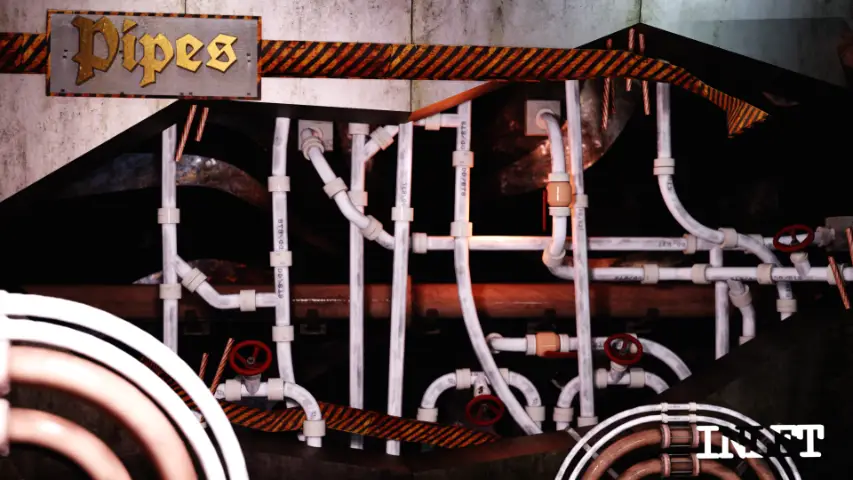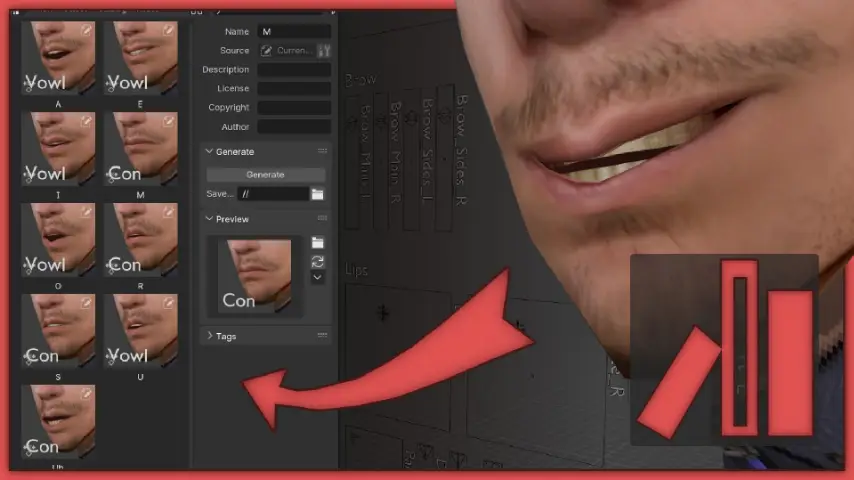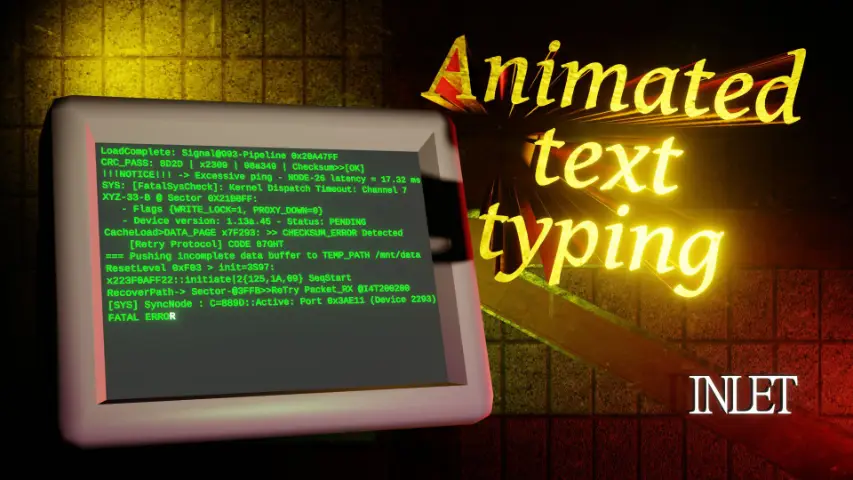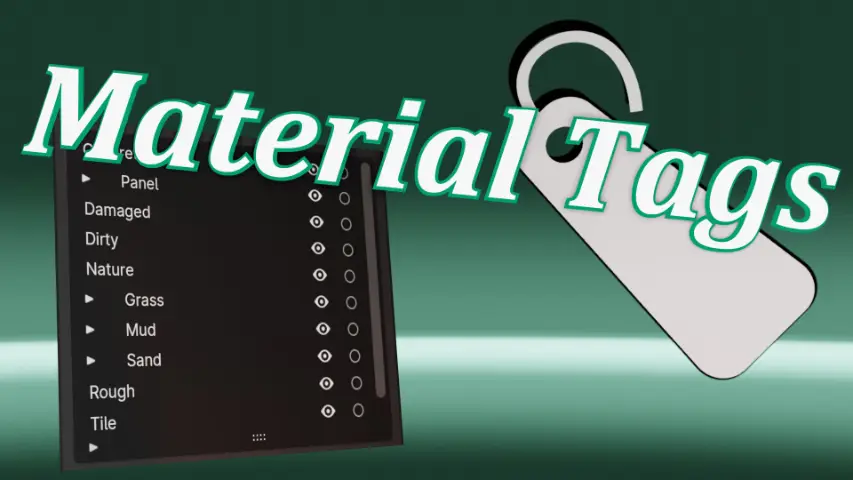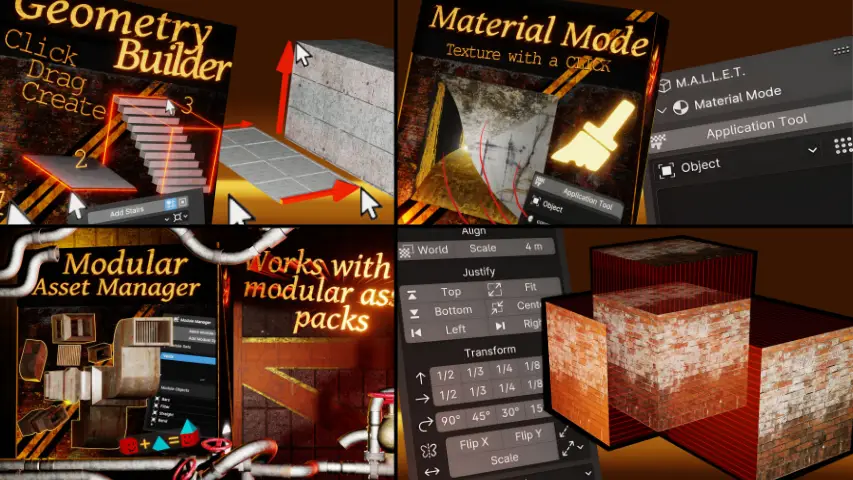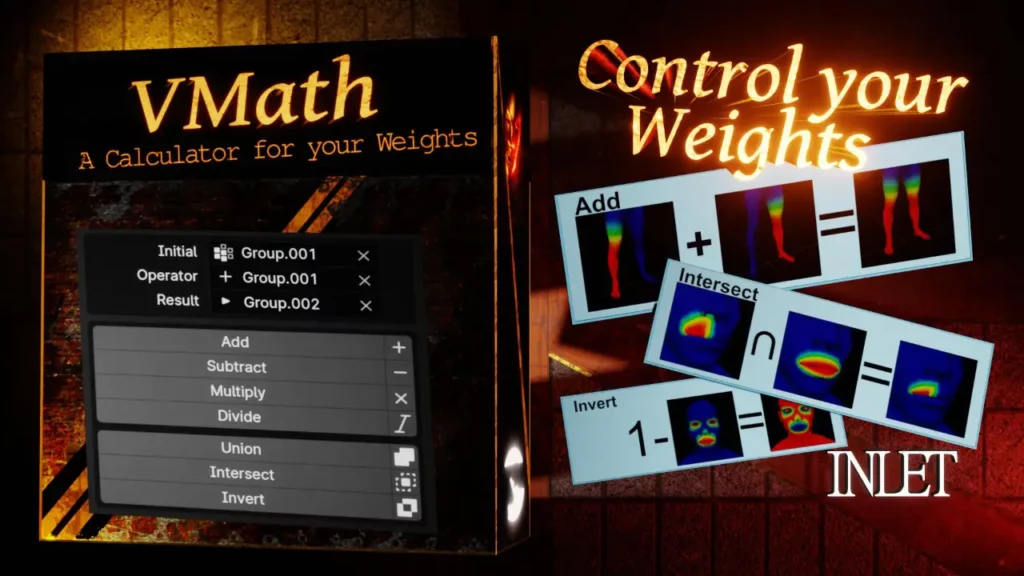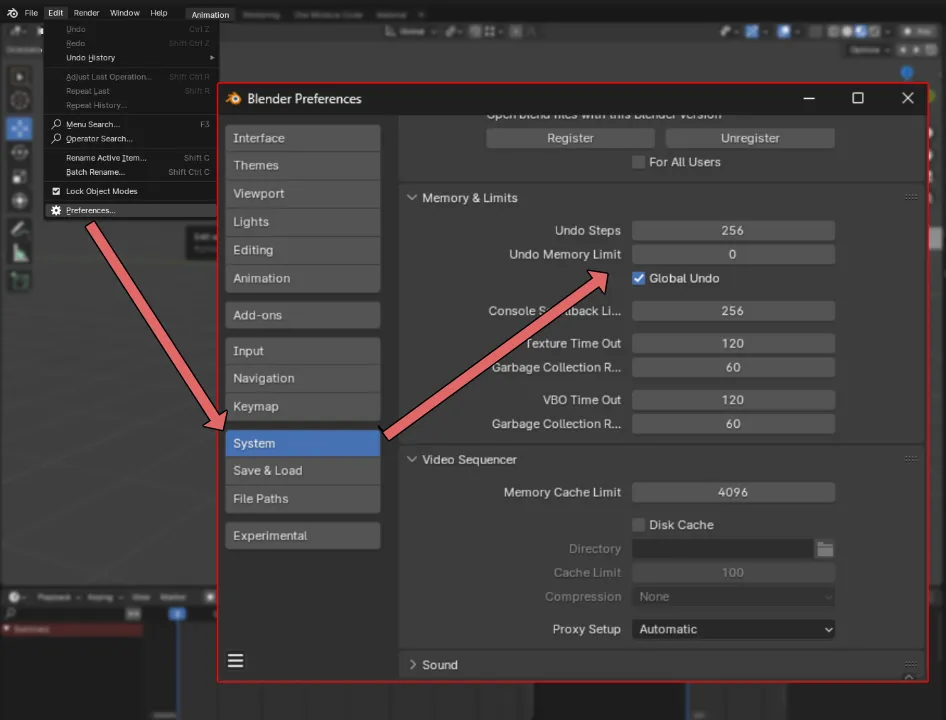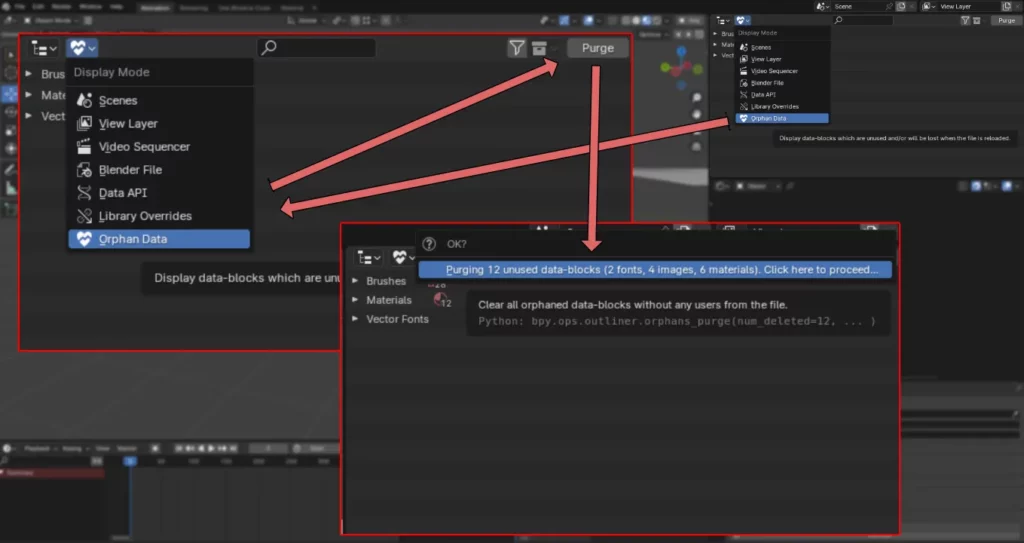Air Vents – Pack – Game Ready
Over 35 high-quality 3D air duct models for Blender—pipes, trunks, and branches. Fully textured, render-ready, perfect for realistic scenes, games, and architectural visualization.
Air Vents – Pack – Game Ready Read More »