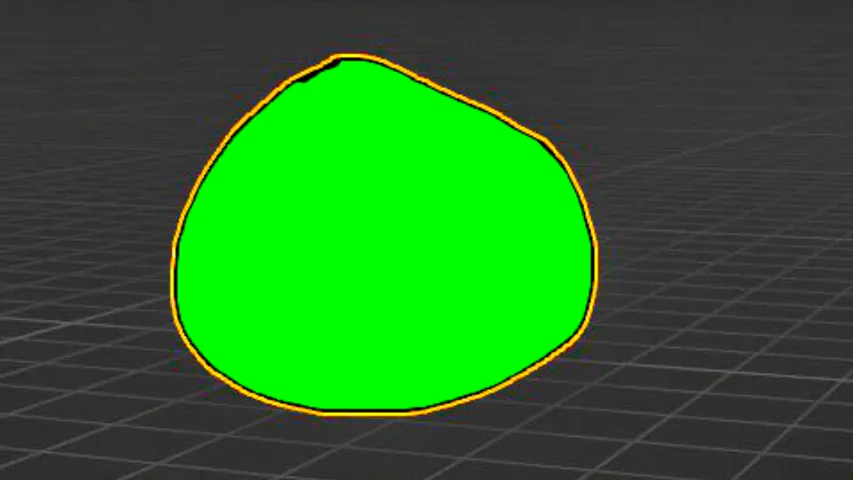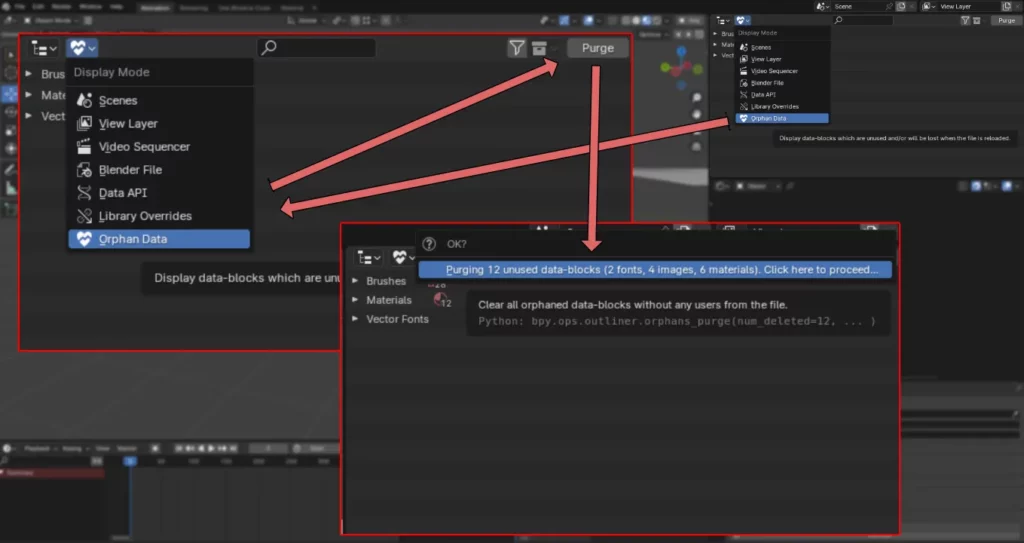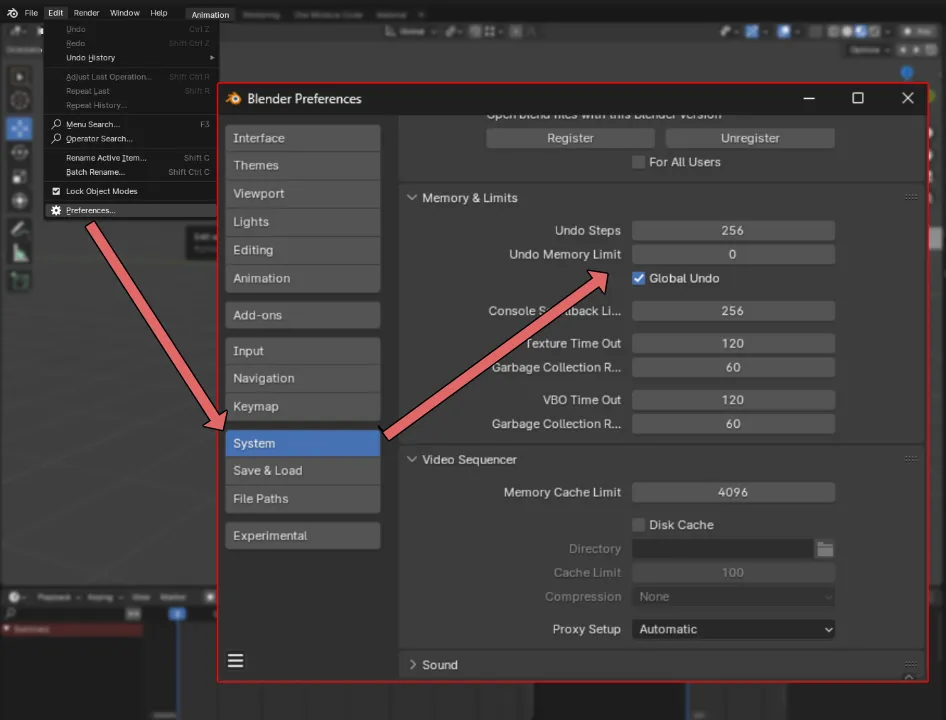
Frustration can easily arrive in Blender, when you can’t undo far back enough and end up with loss of progress, or huge bugs without any backup options.
Go to Edit > Preferences > System > Memory & Limits and move those ‘Undo Steps’ to the MAX (256 is the cap). Tick on ‘Global Undo‘ as well (mandatory). Keep ‘Undo Memory Limit’ to 0 which acts as unlimited. Now you’re ready for action.
Global Undo allows you to undo actions across all objects and data, not just the current active object or mode. It tracks and reverses changes throughout the entire scene, providing a more comprehensive undo functionality. Just keep it on!