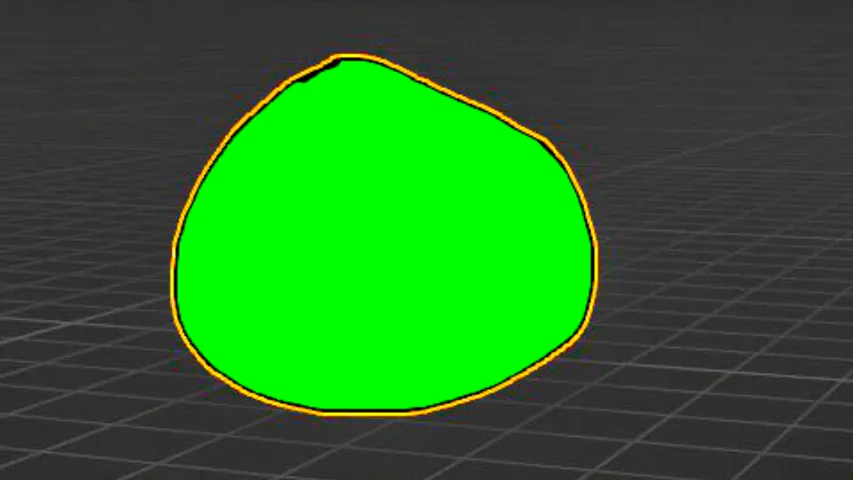It’s easy to get sucked into the funnel of subscription-based software just because everyone else is doing it and due to the fact the software you get in return is pretty decent, but the moment you explore over the horizon you’ll find even better opportunities that would meet your needs anyways, or even exceed them. So try those choices out or regret will follow down the line.
Suddenly your choice of monthly monetary sacrifices can appear sour and ridiculous.
LibreOffice – https://libreoffice.org
- office suite that includes applications for word processing, spreadsheets, presentations, diagrams and more. It offers tools similar to Microsoft Office, such as Writer (word processor), Calc (spreadsheet), Impress (presentations), Draw (vector graphics) and Base (database).
Blender – https://blender.org
- 3D creation suite that supports the entirety of the 3D pipeline, including modeling, sculpting, animation, rendering, compositing and more. It is widely used for creating 3D models, animations, visual effects and video games.
Krita – https://krita.org
- digital painting and illustration software. It’s popular among artists for its powerful tools for creating digital art, including brushes, layers and a robust set of painting and drawing features. It supports various file formats and provides a customizable workspace tailored for creative workflows.
GIMP – https://gimp.org
- (GNU Image Manipulation Program) is a graphics editor used for tasks such as photo retouching, image composition and image authoring. It supports various image formats and offers advanced features similar to those found in commercial software like Adobe Photoshop.
Affinity Photo (paid) – https://affinity.serif.com/en-us/photo
- professional photo editing software developed by Serif. It offers a wide range of features including advanced retouching, layer-based editing and various filters and effects. It’s known for its high performance and affordability compared to other photo editing tools like Adobe Photoshop. It supports non-destructive editing, has advanced color correction tools and is compatible with multiple file formats.
Inkscape – https://inkscape.org
- graphics editor used for creating and editing vector images. It supports various file formats, including SVG (Scalable Vector Graphics) and offers features for drawing, text manipulation and graphic design. It’s commonly used for tasks such as creating illustrations, diagrams, logos and complex designs.
Affinity Designer (paid) – https://affinity.serif.com/en-us/designer
- professional vector graphic design software developed by Serif. It offers tools for creating detailed illustrations, logos and complex designs. It supports both vector and raster work, providing a range of features for precise control over design elements, including advanced typography, layer effects and artboards.
OBS – https://obsproject.com
- recording and live streaming. It allows users to capture and mix video and audio in real-time, providing features such as scene composition, transitions and live streaming to platforms like Twitch, YouTube and Facebook Live.
Scribidus – https://scribus.net
- used for creating professional brochures, newsletters, posters and books. It has features such as CMYK color support, spot colors, ICC color management and versatile PDF creation.
Affinity Publisher (paid) – https://affinity.serif.com/en-us/publisher
- professional desktop publishing software for creating layouts for print and digital publications. It offers advanced typography, layout design and image editing capabilities. Users can design magazines, books, brochures and other printed materials with precise control over design elements.
Davinci Resolve – https://blackmagicdesign.com/products/davinciresolve
- professional video editing software. It offers comprehensive tools for video editing, color correction, visual effects, motion graphics and audio post-production. It’s also renowned for its advanced color grading capabilities, used in many Hollywood films.
- Fusion is a motion graphics toolset with advanced volumetric rendering and multi-layer compositing
- Fairlight is its audio post-production suite offering a full range of tools for recording, editing, mixing and mastering audio, including AI-based features for dialogue separation and auto-ducking.
FL Studio (paid) – https://image-line.com
- digital audio workstation (DAW) used for music production and sound design. It allows users to compose, arrange, record, edit, mix and master professional-quality music. It features a range of built-in instruments, effects and tools for audio manipulation, catering to both beginners and professional musicians
- Fruity Video Player allows for direct reference of a video playing in real time for precise and exact sound & music design
Audacity – https://audacityteam.org
- audio editing software. It allows users to record, edit and produce audio files with features like multi-track editing, various audio effects and format conversion. It’s widely used for tasks such as podcast production, music editing and sound design.
VS Code – https://code.visualstudio.com
- supports various programming languages and comes with features like debugging, integrated Git control, syntax highlighting, intelligent code completion, snippets and customizable extensions. It is designed to be lightweight yet powerful, catering to the needs of developers for efficient coding.
Visual Studio – https://visualstudio.microsoft.com/downloads
- integrated development environment (IDE) used for creating applications across various platforms, including web, desktop and mobile. It supports multiple programming languages and provides tools for coding, debugging and testing.
Substance 3D Painter (Steam, paid) – https://store.steampowered.com/app/2718200/Substance_3D_Designer_2024
- 3D texturing and painting software allowing artists to create detailed textures and materials for 3D models, featuring advanced painting tools, material authoring and real-time viewport rendering. It’s widely used in industries like gaming, film and animation for creating realistic and complex textures.
Unreal Engine 5 – https://unrealengine.com
- powerful game engine that offers advanced real-time 3D creation tools, including features like Nanite for detailed virtualized geometry, Lumen for dynamic global illumination and a new user interface for an improved workflow. UE5 is used for creating high-quality games, simulations and visualizations across various industries.
Source Filmmaker 1 – https://store.steampowered.com/app/1840/Source_Filmmaker
- SFM is a video creation tool that uses the Source game engine to allow users to create movies and animations using assets from games like Team Fortress 2. SFM provides a comprehensive suite of tools for recording, editing and rendering cinematic scenes and short films
- best choice for learning animation.
Source Filmmaker 2 (Steam, paid) – https://store.steampowered.com/app/546560/HalfLife_Alyx
- pretty much SFM1, but better and greater.
Handbrake – https://handbrake.fr
- video transcoder that converts multimedia files from one format to another. It supports a variety of input and output formats and offers options for adjusting video quality, resolution and other settings to optimize the video for different devices and purposes.
Stable Diffusion (AUTOMATIC1111) – https://github.com/AUTOMATIC1111/stable-diffusion-webui
- a deep learning AI model for generating images from textual descriptions. It uses diffusion processes to iteratively refine random noise into coherent images based on input text prompts. The model is known for its high-quality outputs and versatility in creating a wide range of visual content
- useful for drafting out ideas in a local environment, training your own models and reducing time spent on concepts and ideas
Linux OS – Debian – https://debian.org
- Widely-used and influential Linux distribution known for its stability and extensive software repository
- useful for extra privacy when browsing the web, bundles well with a laptop with an SSD
- not as useful for Studio use if you want to utilize all the aforementioned software, as Windows is the powerhouse on that front.
Mozilla Firefox web browser – https://mozilla.org/en-US/firefox/new
- Lightweight and fast web browser that also has the functions of deleting cookies on every browser shutdown, while also being able to whitelist websites you want to retain those cookies on
- bundled nicely with uBlock Origin – https://addons.mozilla.org/en-US/firefox/addon/ublock-origin
- can also be used as a .pdf reader. Why even need Adobe Acrobat, so you can edit pdfs which were meant to be only readable to begin with? Not to mention Acrobat’s spam updates that keep on coming even when you disable them. For extra security, open Firefox, go to the URL tab and type ‘about:config’, then find ‘pdfjs.enableScripting’ and set to FALSE. When saving a pdf, to disable links on export, find ‘print.save_as_pdf.links.enabled’ and set to FALSE.