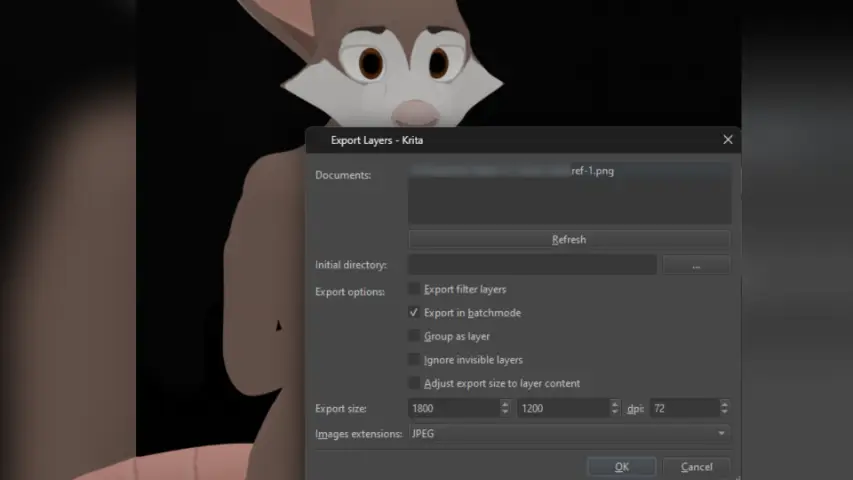Order your layers, name them nicely for convenience as those names will be the image names, then go to the menu at your top left side called Tools > Scripts > Export layers. Select the file you’re targeting and choose an export folder.
This is available for Krita 4.1 and above.