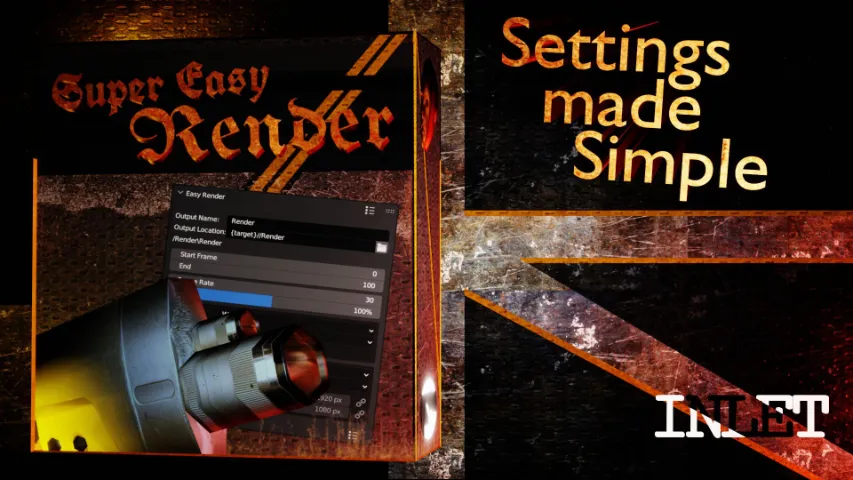FAQ
How do I get the flashing effect at the end of a character?
- Set the text as Flash Object, but remember to use a monospace font for this to work reliably.
How do I change or add the text?
- You use a text document which the addon crawls and updates inside Blender. So it’s as easy as that!
The .zip doesn’t install in Blender
- Please un-zip the archive and install the .py script. Please enable file extensions if you can’t see it.
How do I activate an addon?
- Use this 20 sec guide – https://youtu.be/wOv4oHO5Kqg
VIDEO DOCUMENTATION
DOCUMENTATION
Location
Panel
Properties ‣ Sidepanel ‣ Tool
Actions
Load Text File
Loads a specified text file into the selected text object, preparing it for sequential character-by-character display.
Settings
Text Object
The text object which will be used to create the text output
Text Flash Object
The text object which will be used to create a flash effect on the last typed character just as that character is typed. This needs to have the same location, font and scale as the text object. A monospace type font is required. A visually distinct texture is recommended.
Text File Path
The path to the text file which the addon should draw from.
Character Index
Sets the number of characters from the loaded text file to be displayed. This value can be animated to create a typing effect, where each increase in the index displays an additional character in the sequence
Awaiting Input
Adds a symbol at the end of the text to mimic a terminal’s ‘caret’ or input indicator. The effect simulates an “awaiting input” blink
Caret Character
The caret character which will appear and disappear when awaiting input is set
Caret Blink Speed
Controls the blinking speed of the cursor when the Awaiting Input option is enabled. Higher values create a slower blink, and lower values increase blink frequency.
Highlight Duration
Sets the duration of the highlight on the last character when the Flash Object is enabled. This controls the persistence of the flash effect as new characters appear.
Max Lines
Defines the maximum number of lines displayed in the text object. When the specified limit is reached, new lines push the existing text up, maintaining the line limit and preserving the feel of a terminal window.