The Blender Auto Keying feature automatically captures keyframes for selected objects. It’s a default tool with immense potential, yet a tool prone to grave mistakes. How many times have you forgotten to disable it, suffering quickly after from ruined animations, or total confusion to why your keyframes are rebelling against you?
With this addon you’ll have a clear user interface in the targeted object’s outliner, the keyframe playhead, preview viewport and the preview-window-header. Customize the colors to your liking and say goodbye to lost animations and countless wasted hours. Don’t let Auto Keying be a harmful tool: harness its full potential.
Furthermore, the Auto Keying button has also been placed on the far right of the header for increased visibility and decreased forgetfulness. The Fetch Color button applies your default Theme colors, so the addon would know what to revert back to when Auto Keying is turned off (you do that only once, or when you change your theme).
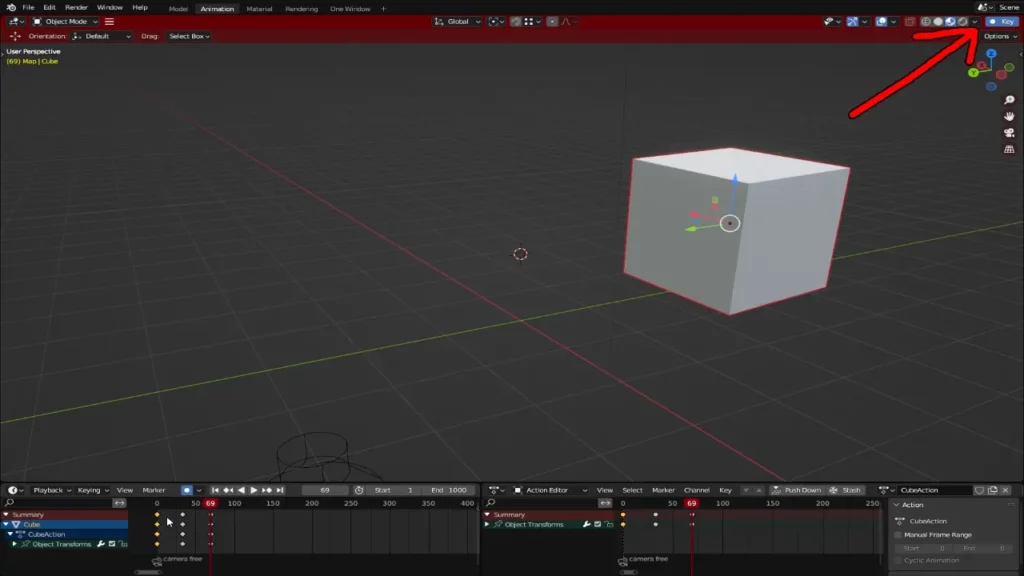
GET ADDON
Category: UI & animation
Blender: 2.83, 2.93, 3.x, 4.0, 4.2, 4.3
License: GPL


