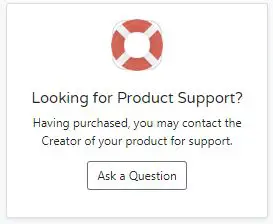1. Find your Superhive Orders by opening the link. Find the product you want to review and open it.
2. Go to Ratings on the opened product. Now just leave your review with your personal experience in whatever way you’d like.
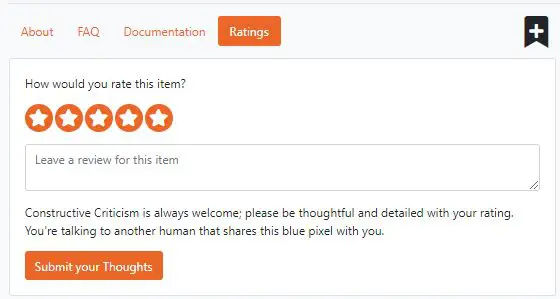
Why should I leave a product review?
Sharing your feedback helps others, looking for the same tool, to make a decision in regards to the product, while also giving confidence, crucial feedback and motivation to the actual Creator.
Also you’ll contribute to the expanding Blender community as you’ll be able to present your technical abilities and knowledge on the subject at hand, therefore, teaching others and establishing yourself as a source of trusted information.
What if I need Product Support?
Then go to the product listing, and below the Creator click on Ask a Question, just as you see on the example.