If you had a fire effect that’s made of three particles: embers, flame and the smoke, and wanted to alter the start and end of the fire, that’d be a total of 6 values that you would need to manually and separately adjust. But that’s not it, since if you want to make a copy of that, you’d have to copy it and then do the same thing for each new Particle System.
This is where Particle Groups makes it possible for grouping all these particles into one entity that can be changed and copied easily. Alter when the particle systems would start, how long they’d last, or even just creating a seamless loop.
You don’t have particle systems to utilize with Particle Groups? Time to check the Impact Particles plugin – https://inletzone.com/weapon-impact-particles
GET ADDON
Category: Particle grouping
Blender: 2.79, 2.83, 3.x, 4.0, 4.2, 4.3
License: GPL
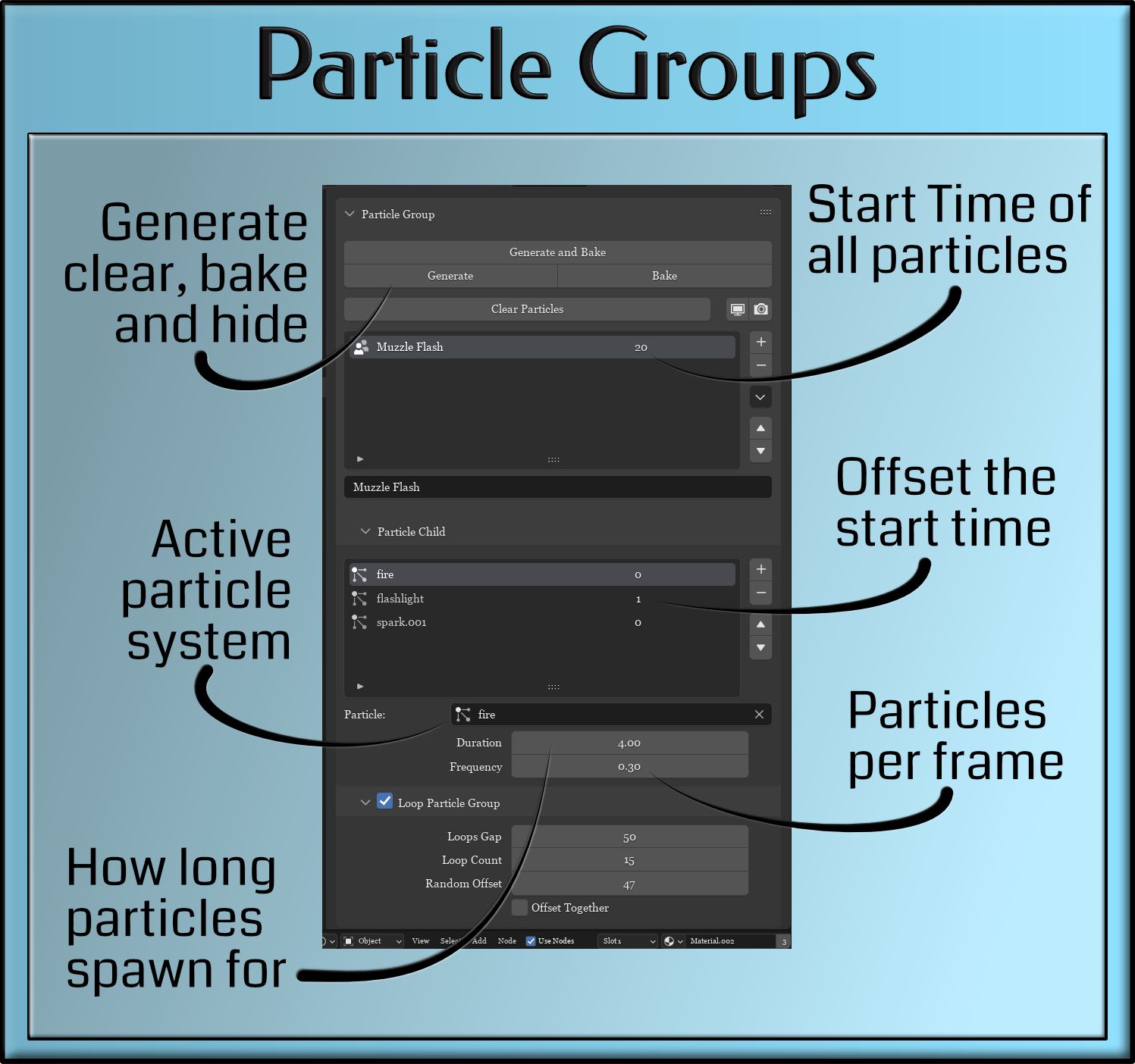
If you want to change a particle system in this case, you would only have to tweak the original one that was used in the creation of the Particle Group.
When you create that group, and new copies of it will acquire the exact same settings as the original group. Any changes you make anywhere in these connected groups will affect the entire Particle Group altogether. In the case where you’d want to ungroup a specific selection, you can do that and have a new standalone Particle Group that’s independent.

