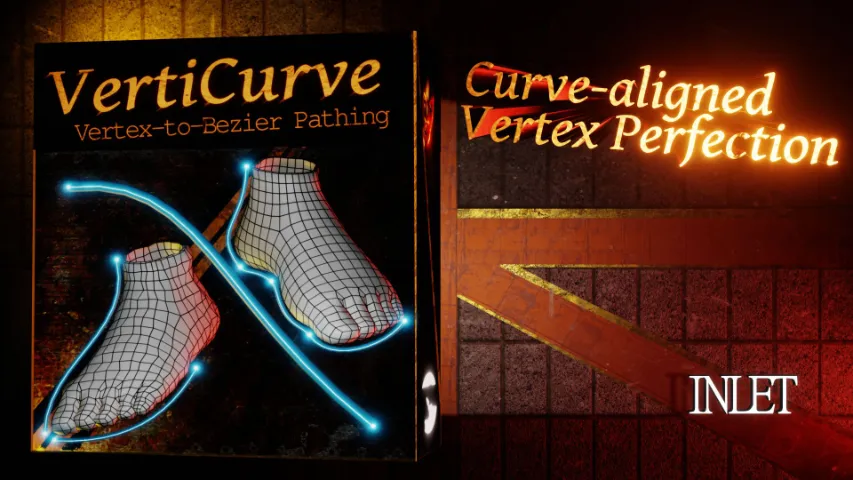Let’s simplify the map-making process in Blender. Instead of relying on game engines, why not take control of mesh creation for smoother, more customizable results?
Enter Geometry Builder. It excels in game level design and architectural visualization. It’s also great for hard surface modeling, making it easy and precise to add mesh.
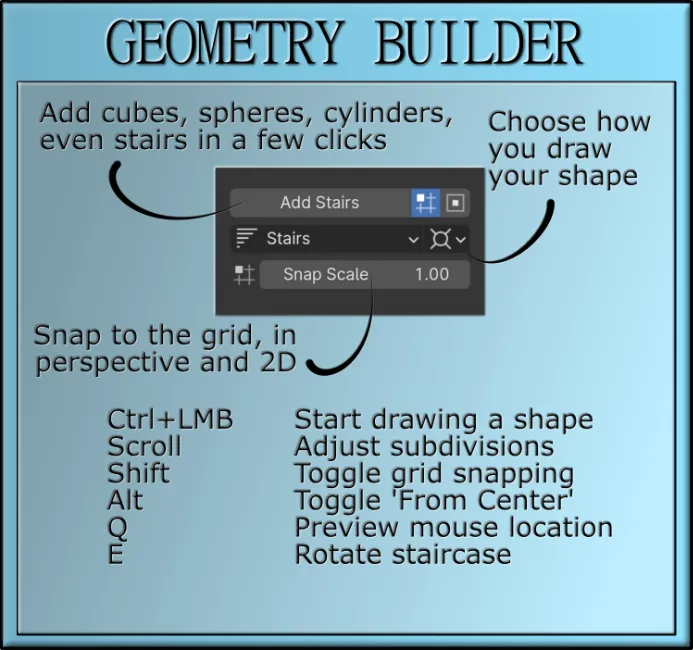
GET ADDON
Category: Map builder
Blender: 2.93, 3.x, 4.0, 4.2, 4.3
License: GPL
You can add cubes, spheres, cylinders and even stairs with a few simple clicks of a button. See the viewport as your drawing board where you can just drag the shapes and form the meshy environs, all through the comfort of the 3D view or 2D quad views. Remember that you can also make the drawing of the mesh to snap to the grid for maximum accuracy.
Easily add stairs and use the mouse scroll to increase or decrease the amount of steps you’d need. Pretty useful for quick generation of steps with the inclusion of convenience of rotation.
Define an object’s height from the already selected object, this way you can easily keep to a certain height criteria, instead of trying to visually match it time and time again, realizing that it’d get only harder the more clutter of geometry there is.
It is to be noted that the addon can sometimes feel ‘twitchy’ and with some inconviniences here and there that require some manual re-calibrations (check Documentation), tho it still offers way more than the default Blender workflow, as now you can just go at it and generate those quick map or hard-surface designs.