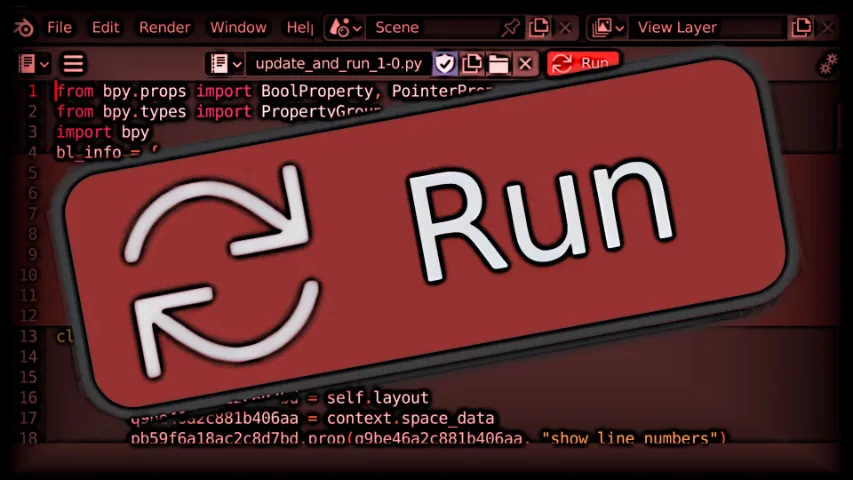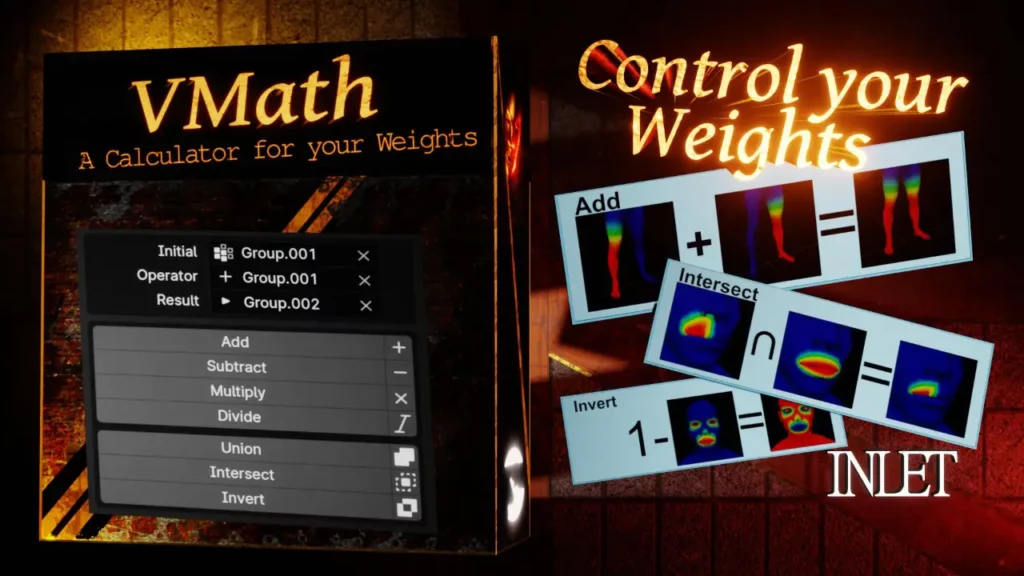Location: Superhive
Well, if you are a person like me who likes to make things to scale visually using the floor grid as your ruler, then this is for you.
The one thing that is true that is frustrating with Blender is the fact that if you change the Overlay grid scale and you use Quad view, it doesn’t change the grid scale for all the other quad views.
This small handy addon solves that very thing. And if you get this addon, not only can you change the grid scale using the little arrows on the addon, but you can also manually change the overlay grid scale and it works on all quad views. This is worth it just to fix this Blender frustration.
The only thing that this addon did that I had a hard time using is if you use Inches units on the properties panels. When you click the left/right buttons to do incremental grid sizing, and you have “Steps” set to 1.00, it doesn’t increment 1 inch at a time at all. So, I had to set the steps to 1.10, but when it increments it doesn’t increment exactly 1″ but in tenths. So when I reach 2.0 on the label next to the buttons, the real grid scale on the overlay is 1.9534 (not quite 2″). So, the only way to get the exact number is to manually type in 2.00 in the overlay. However, I contacted the dev with my concern. He updated the addon within days so that it can now increment in an exact measurement unit.
So, not only is this a handy tool, but the dev support is great and now their is a neat utility for a grid that should of been built into Blender.
I like this addon and would suggest it!!
Location: Superhive
When in Edit Mode, I like to use the grid snapping to get idea on sizing and spacing. This quick addon allows me to shift the sizing on the fly so I can quickly snap in smaller or bigger units. I mainly want to move 1 grid unit or by 10, zooming out does not always allow you do this. This 100% let’s me do this.
Location: Superhive
Does what it promises. My Headaches have indeed decreased! Thanks Grid Sizer!