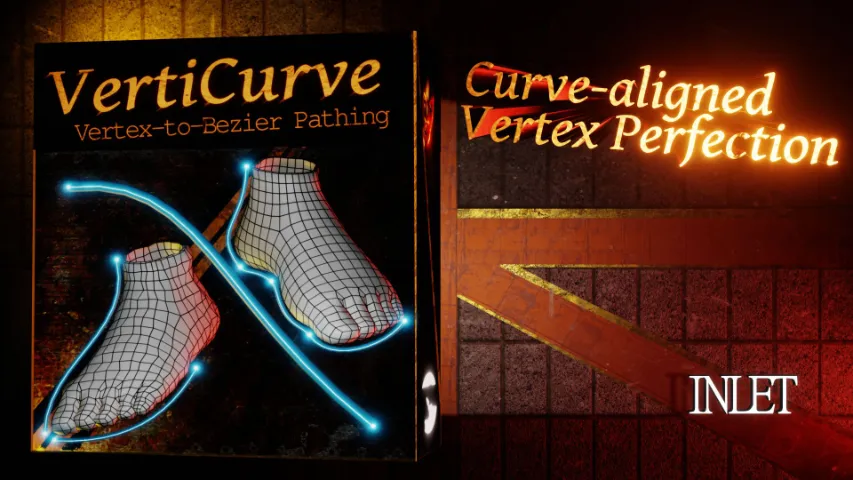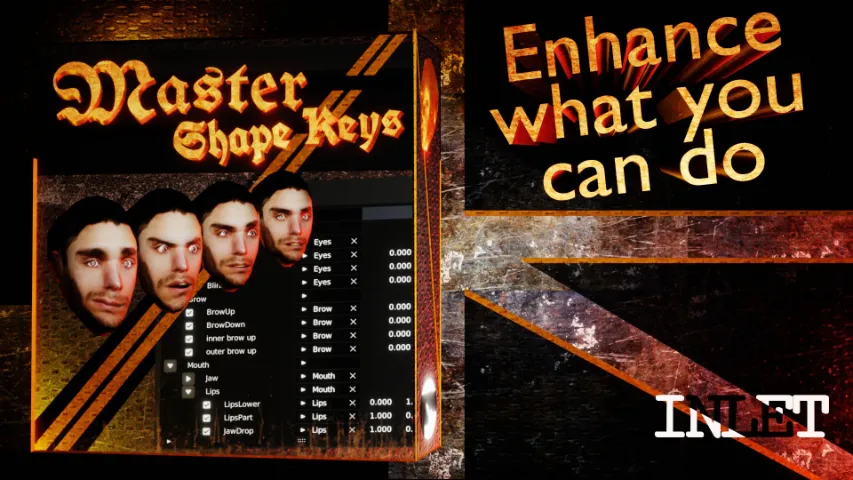FAQ
Can I assign hotkeys?
- Yes, just right click on the button and assign your desired hotkey.
The .zip doesn’t install in Blender
- Please un-zip the archive and install the .py script.
How do I activate an addon?
- Use this 20 sec guide – https://youtu.be/wOv4oHO5Kqg
VIDEO DOCUMENTATION
DOCUMENTATION
Location
Panel
3D Viewport ‣ Header ‣ Tool Settings
Actions
Scale Up/Down
Makes the grid smaller or bigger, multiplying or dividing its current size by 2 (default) to double or half it
Increment
Makes the grid smaller or bigger by adding or subtracting a specified value
Reset
Resets the grid to the default scale of 1 meter cubed (default)
Settings
Addon Preferences
Default Size
The scale of the grid that will be returned to if the Reset button is used
Display Types
The type of resizing settings to display in the 3D Viewport UI, either Incremental, Scaling or both
Scale Steps
How much to scale the grid by, the default of 2 doubling and halving each time. This value is used as “current scale * steps” for Scale Up and “current scale / steps” for Scale Down
Min/Max Value
The biggest and smallest the grid is allowed to be snapped to. Clicking Scale Up or Scale Down will do nothing if the grid is already at its limit.
Increment
How much to change the scale of the grid by each click, used as “current scale +/- increment”. For Imperial units, you can enter “1/12” into this field for one inch increments
Match Areas
Update the scale of all Grids; otherwise, only the Grid located in the same 3D Viewport as the button that was clicked will be scaled
Display Size
Add a text indicator of the Grid’s current size in the 3D Viewport beside the other buttons. The following two settings alter the behaviour of this display
Display Rounding
Rounds the displayed value to a given number of decimal places
Unit Switch
The units of the Display are in meters (or feet if you’re using Imperial units). When this values goes below the threshold set here, the display will switch to using centimeters (or inches).
Setting this value to 0 will ensure the unit is never switched (always use m/feet). Likewise, inserting a value to -1 will force the switch to always be used (always use cm/inches)