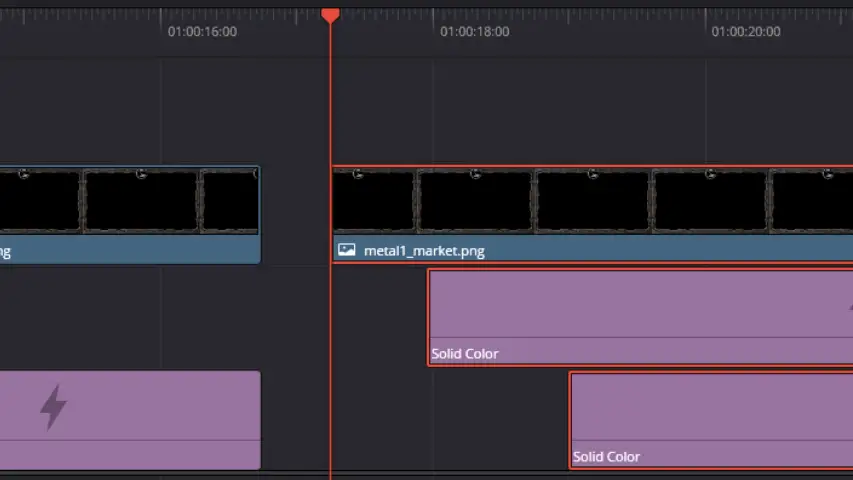FAQ
The .zip doesn’t install in Blender
- Please un-zip the archive and install the .py script. Please enable file extensions if you can’t see it.
How do I activate an addon?
- Use this 20 sec guide – https://youtu.be/wOv4oHO5Kqg
VIDEO DOCUMENTATION
DOCUMENTATION
Location
Panel
3D Viewport ‣ Sidebar ‣ Mallet
Actions
World
Will align the faces of all selected objects to the world. If clicked while in Edit Mode, it will only align the selected faces. Doing this ensures consistent scaling and positioning of materials across different objects, regardless of the objects’ own transforms. The operation’s progress is visible by opening the Blender Terminal before starting the process.
Actions
World
Will align the faces of all selected objects to the world. If clicked while in Edit Mode, it will only align the selected faces. It does this by using the world coordinate of the face and its normal to determine its global scale and rotation. Doing this ensures consistent scaling and positioning of materials across different objects, regardless of the objects’ own transforms.
Actions
Scale
UV Mapping density factor which adjusts how “big” the world coordinate is. The Scale sets how many units of world space correspond to 1 tile of the UV map. A value of 4 means that every face of 4 meters will fit 1 full UV plane