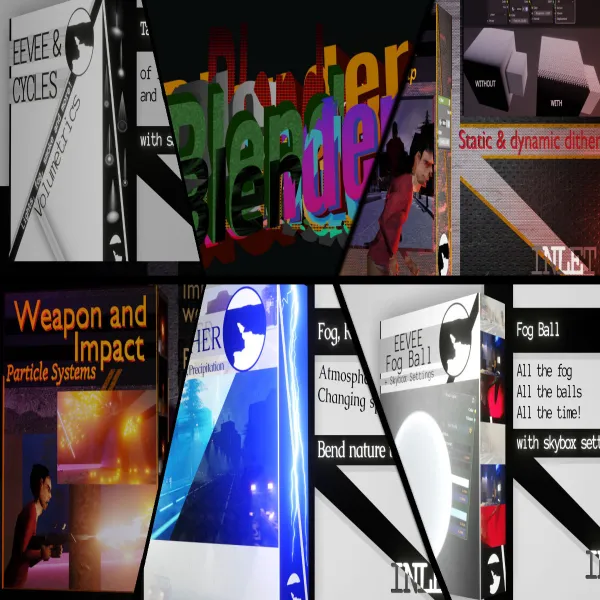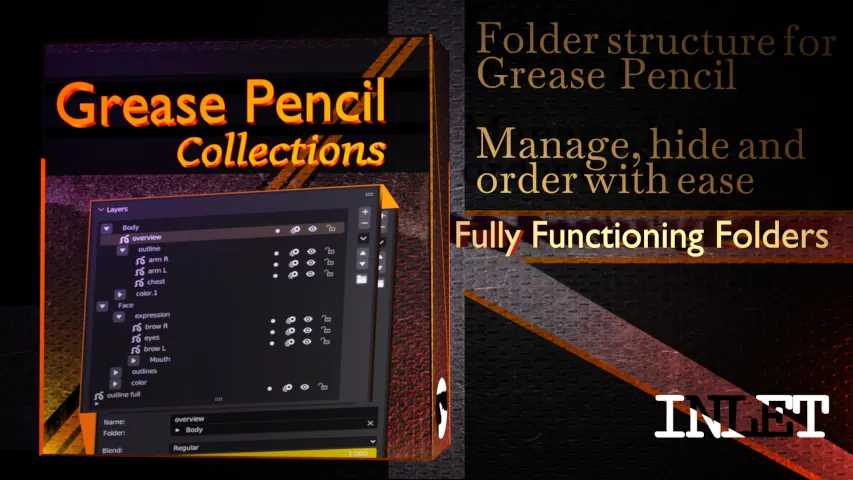Ever wanted that classic typing effect, like in retro terminals or hacker movies, but found animating things character by character a tedious bore?
Create a text file and fill it with the text you’d want shown in Blender. Target the text object and select your text file, and then hit Load. That’s it!
Now you can animate the speed the text shows up at, when it moves off the screen, the blinker symbol and more.
GET ADDON
Category: Materials management system
Blender: 2.93 – 4.5
License: GPL