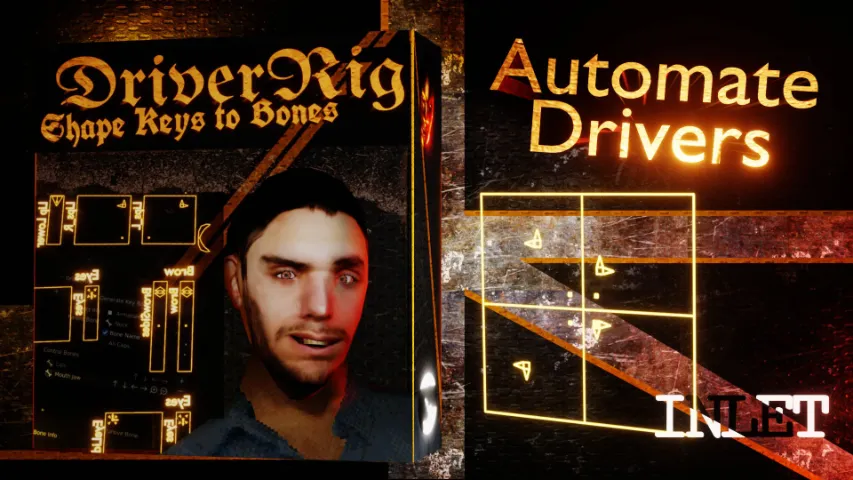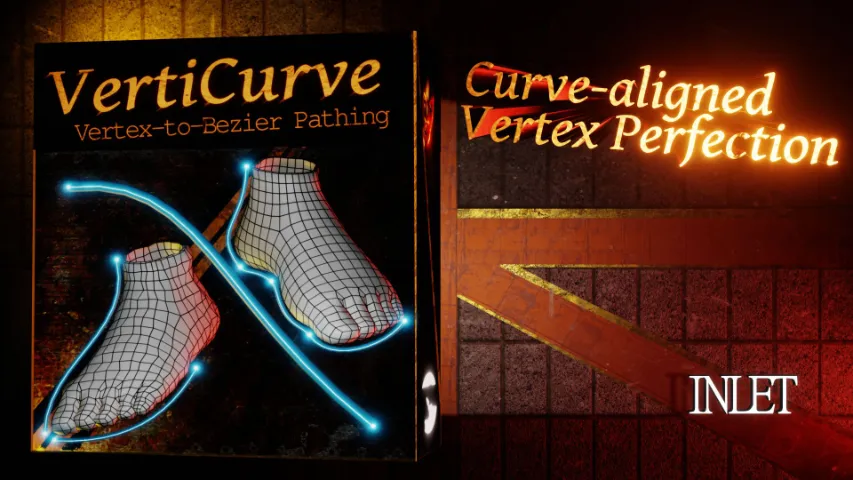How would you normally go about making a custom thumbnail for your model in Blender? Get a camera, render an image, save it, load it, blah blab blub blub…
Why? How about you don’t put my whole day saving little images?
With Asset Thumbnailer addon, just select the desired item from the Asset Browser, be it a mesh, a texture or anything else the browser supports; then line up your camera to fit the object inside it and click “Generate”.
It works to display meshes, lights, shape keys and anything else besides. Add text to your view, colors, shading. Take total freedom to produce any image you like and instantly set it as the thumbnail of your selected asset.
GET ADDON
Category: Thumbnail generator
Blender: 3.x, 4.0, 4.2, 4.3
License: GPL