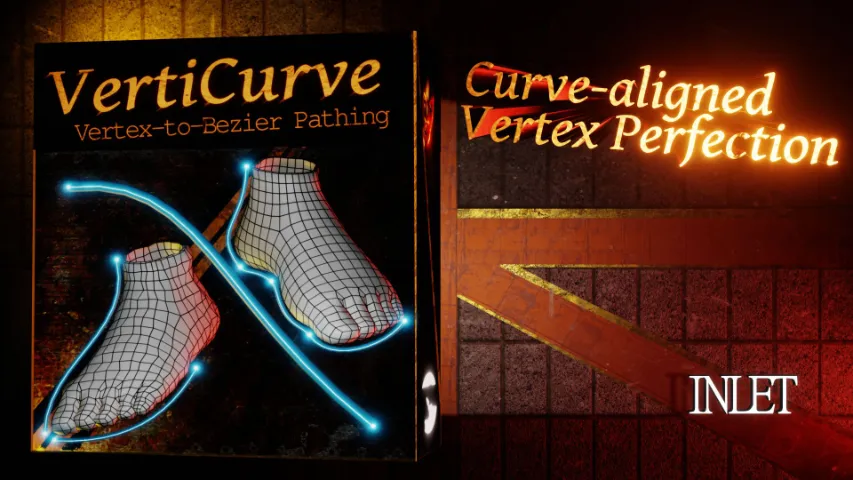Blender: an amazing 3D suite with horrific material management. Create a few materials and you’ll soon find yourself with an endless list of names and tiny little thumbnails. What are you meant to do, start a scavenger hunt?
Material Tags is a tag-based management system that lets you view, edit and organize materials. It allows you to assign multiple tags to each material, offering complete flexibility in categorization. No more scrolling through obscure material names, just search by tags and instantly find what you need.
Getting UV Aligner and Material Mode is strongly recommended.
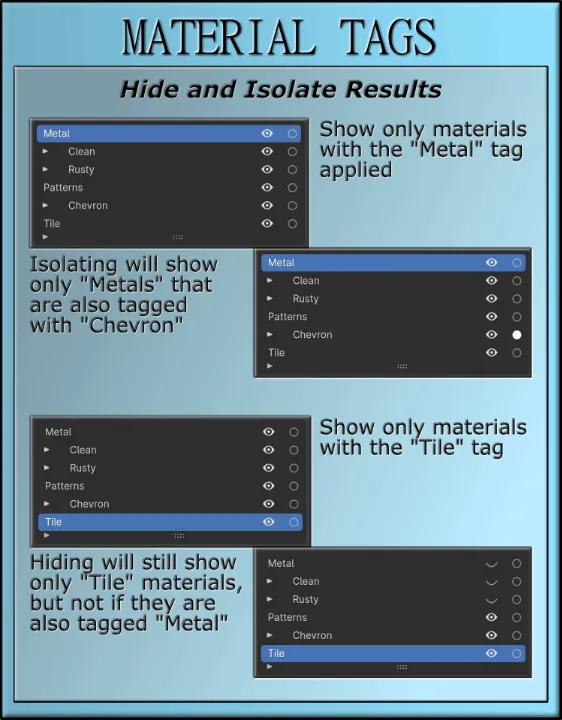
GET ADDON
Category: Materials management system
Blender: 2.93, 3.x, 4.0, 4.2, 4.3
License: GPL
Material Tags is also compatible with with MALLET: Material Mode: the easiest way to apply materials to your mesh, de-bloating all that mess of slots with the simplicity of a click-and-drag. Be sure to check it out; together, they will redefine how you see materials in Blender!
Material Tags Pro adds powerful batch editing options that let you modify settings across multiple materials at once, such as the opacity type and modifying the nodes themselves.
Image Texture nodes have their own options, like pixel interpolation and color space settings. You can also filter by “Normal Map”, which either targets only image textures connected to normal maps. Below you can see use cases of the Pro version.