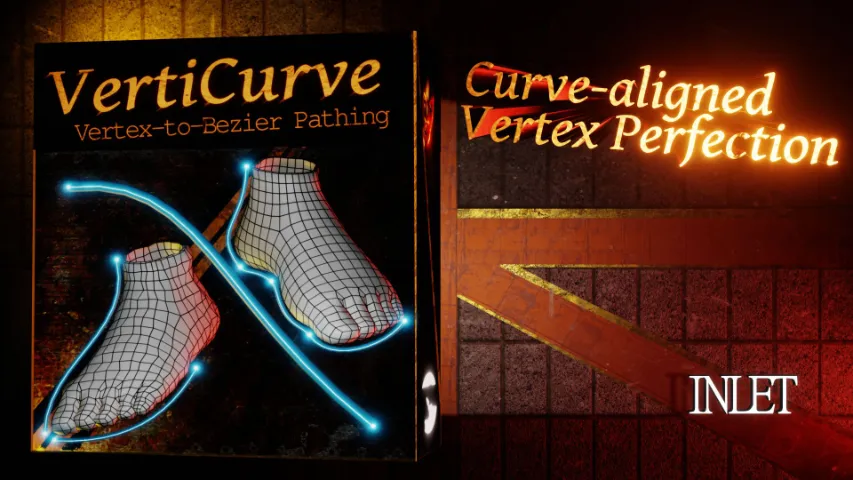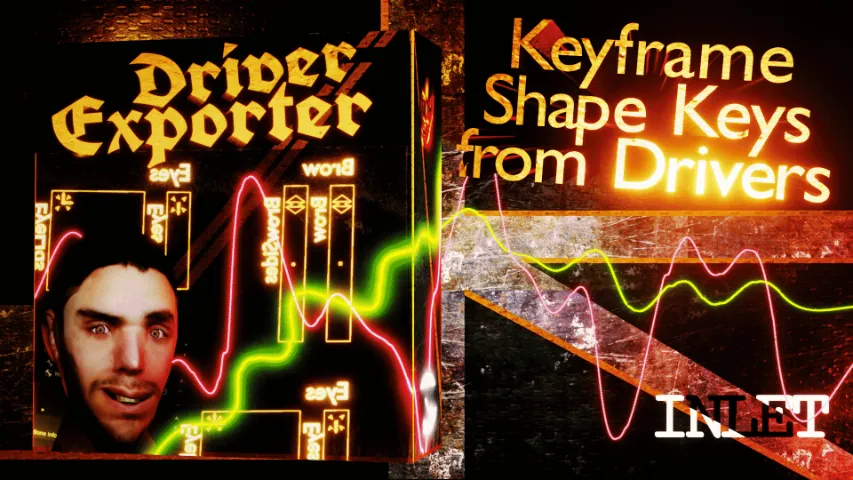FAQ
The .zip doesn’t install in Blender
- Please un-zip the archive and install the .py script.
How do I activate an addon?
- Use this 20 sec guide – https://youtu.be/wOv4oHO5Kqg
VIDEO DOCUMENTATION
DOCUMENTATION
Location
Panel
(Armature) Object Data‣ Body Groups
Actions
Refresh
Reset all objects set to be created by the body group as well as re-randomizing any ‘Random’ elements
Clear
Remove all objects created by this armature’s body group
Spawn Settings
Displays settings for all Body Groups in the armature’s active Body Group Set, depending on the spawn type it will act in different ways:
• Exclusive has a drop-down menu where one object is active at a time
• Inclusive is a set of checkboxes that can all be toggled on or off
• Dependent has no UI here; will be chosen depending on the target Body Group. Ensure the target body group comes before (above) the child in the UI
• Random has no UI here but will re-randomize upon Refreshing
Make Real
Makes the mesh no longer a part of the ‘body group’ that created it, meaning it’s no longer reloaded when ‘Refresh’ is used
Settings
Active
Body Group Targets the Body Group ‘set’ (collection of body groups) for this armature to use. Only one set may be used at a time. The target set is what defines the settings available to the armature
Freeze
Stops any random elements from being re-randomized when the Body Group refreshes. This only appears if you have a ‘Random’ element
Edit Body Groups
Body Group Set
A list of all sets of body groups available. This list is shared between any object in the scene, meaning all objects targeting the same ‘set’ have the same body groups and same settings
Body Groups
A list of all body groups available within the set. The body group is what contains the objects and settings which define how the body group works
Spawn Type
The logic used to choose which of the target objects to spawn or not spawn. See ‘Spawn Settings’ above for details
Object List
A list of references to objects which this specific body group may try to access