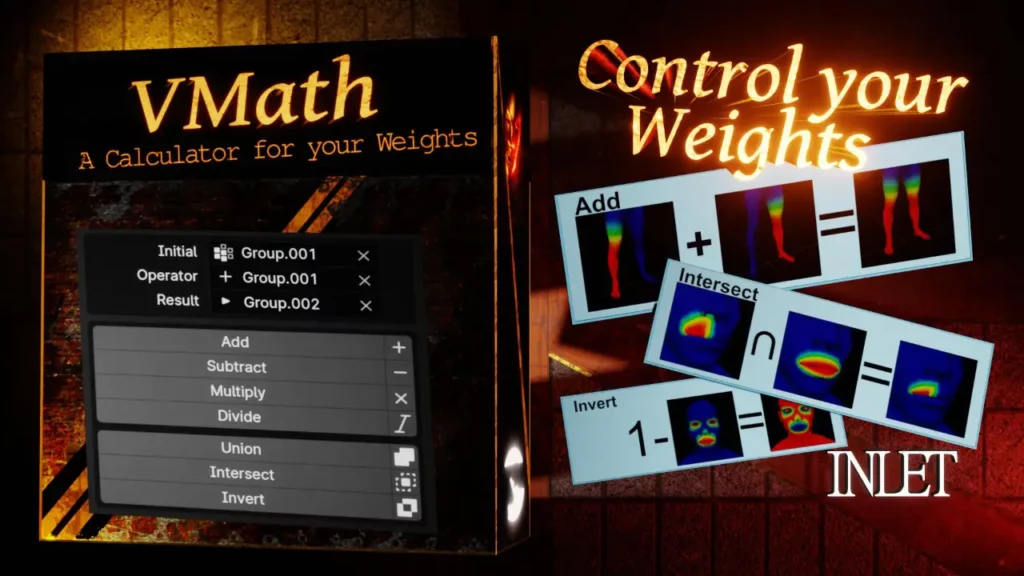Have you ever found yourself struggling to precisely manipulate mesh elements and create basic map geometry, such as walls and floors, while relying on the grid as a guide and tool? If so, you’ve likely experienced the frustration of its subpar and imprecise design.
That’s precisely why this addon steps in, offering three intuitive buttons that can also be customized with keybindings. With these buttons, you can effortlessly double or halve the grid size or swiftly reset it to its default settings. The beauty of this addon lies in its ability to seamlessly synchronize grid adjustments across all viewports, a feature sorely lacking in the default setup.
Within your addon’s Preferences, you have the option to activate the display of the grid size in the UI. Furthermore, if you prefer to have different grid settings for each viewport, you can disable the uniform adjustment feature.
Users employing the Imperial measurement system will observe the UI adjusting accordingly, provided it has been set as the default in Blender.

GET ADDON
Category: Grid fix & upgrade
Blender: 2.83, 2.93, 3.x, 4.0, 4.2, 4.3
License: GPL
Furthermore, you have the flexibility to fine-tune the minimum and maximum values that determine the extent of grid size adjustments in your Preferences.
In sum, the Grid Scaler addon is designed to simplify your workflow, whether you’re engaged in animation, modeling, rigging, or, most notably, map design. Now, the power to resize your grid cleanly and reliably is firmly in your hands.