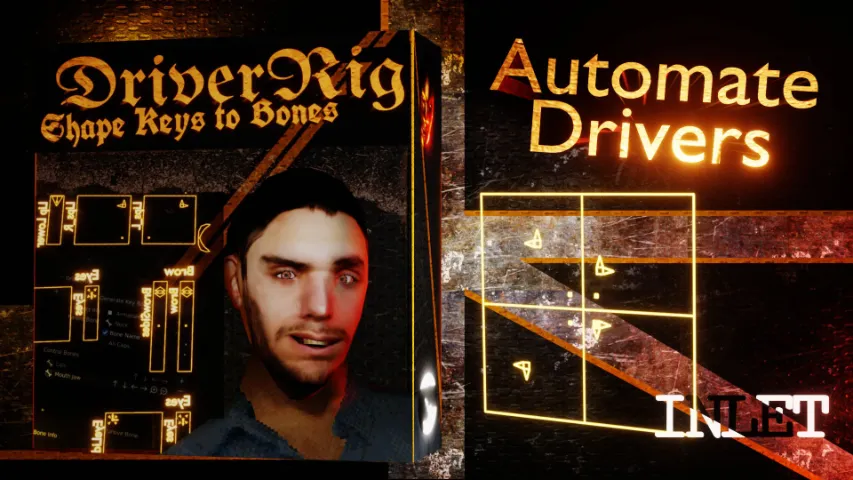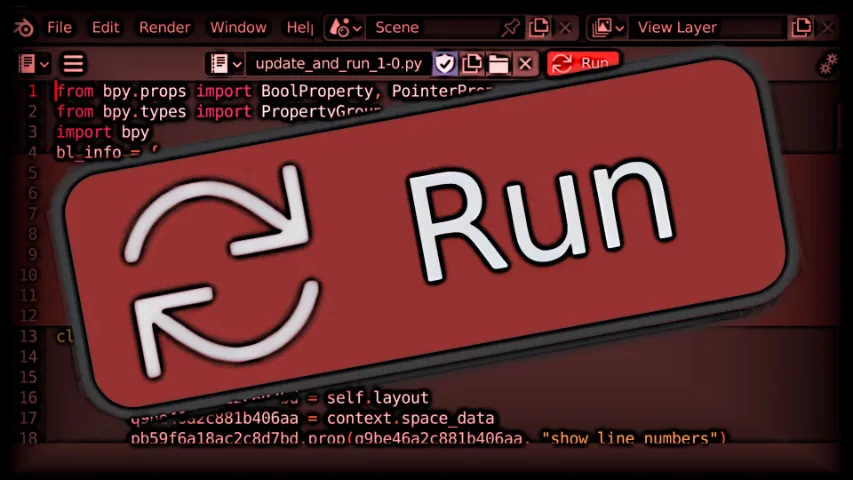Location: Superhive
This solves the same problem for me that the other reviewer mentioned above, Blender’s vanilla UI for shape key management is all but missing-in-action. You can move keys up and down (woo!) but nothing more. If you have a model with lots of shape keys for different things but only use a smaller number, you want them all bunched together.
This becomes more of a problem if for the next scene perhaps you’re using a different set, sure you could manually move them into place and back out to where they were individually but it’s just painful to do that.
I picked up this addon at v1.2 and could immediately see the potential but found a few bugs which I reported and tested a fix with the super friendly developer. It’s had a bunch of minor tweaks since and it’s currently on v1.6 which is very solid for my usage.
Example usage need for me;
An imported Daz3d character model with the Diffeomorphic addon, it comes with many many shape keys (100 ish?) and some of these a driven joint corrective morphs etc which you wouldn’t manually use anyway but are non hidable in the list. Generally they’re roughly grouped in the list but you might only want odd ones here and there for facial expressions, most of the rest of the time I work with the rig/bones.
On top of this I’ll add extra shape keys for individual frames or scenes to manually fix morphs etc.
How this addon improves the management;
I don’t need a full folder structure personally but by using this addon I can create a folder or two at the top, one for new fixes shape keys and another for keys I’m working with in this project.
Because of how the addon works, you don’t need to move each key up and down (the very tedious approach!) but can instead find the key you want, click on it, choose the folder you created previously from the dropdown now inside the key and that’s it. The key is at the top of the list in a folder with all the other active keys I’m using. It’s simple and quick but a huge QoL improvement.
Same model in the next project but a different set of shape keys needed? Simply reverse the action and they return to the main list.
You also have the option to go with a fully heirarchical approach too if you’re going to be building a full rig and you could group by face, torso, arms etc if you wanted but I don’t need that much.
So even for my simplest of usage, absolutely worth the money to save me the constant scrolling and give me clear view of all keys in use together.
Location: Superhive
Upon installing the add-on, an issue had occurred. Maybe within 30 minutes of sending a message, I had received overwhelming support! It took a day to figure out, but the bug was squashed and the addon works marvelously!
I am a bit of a neat freak. In my line of work, shape keys are an essential tool. With the vanilla Blender UI, it’s quite a hassle to scroll through what could be 40 different shape keys, some of which I would touch only rarely or would be a corrective shape key run by a driver. Now you can hide the clutter!
As the addon was published 6 days ago, its fresh right out of the oven. There could be other bugs that still need to be ironed out. I give it 5 stars for sheer usefulness, and after the efficient and intelligent response to my very vague issue. Any future bugs (if any actually show up) will be sorted out with haste.
Again 5 stars, awesome creator, addon is worth the price!
Location: Superhive
An excellent add-on. And excellent add-on support by the developer. Responded within hours on a few clarifying questions. This add-on really is a must do. Having this simplistic ability to organize your shape keys into folders makes things so much more efficient and saves time. Well done.
Location: Superhive
Great support for a great addon, was having problem merging objects and the creator was promptly able to fix the issue. Great addon for managing shape keys and now, after the fix, even more useful!
Location: Superhive
A super useful addon! Like Mark Burrows above I use DAZ rigs frequently and it’s great to be able to organize the shape keys. And the very friendly developer added mute buttons for me, exemplary work.
Location: Superhive
Evaporates long 1 dimensional shape lists. Enjoyed for as long Blender lacks integrated solutions!