By default Blender will put all temporary and autosave files on your C: drive, which naturally can lead to decreased performance and no free space. If C is also an SSD then you’re constantly writing and deleting data off of it and reducing its lifespan. It’s best you use an HDD for these things, far away from C.
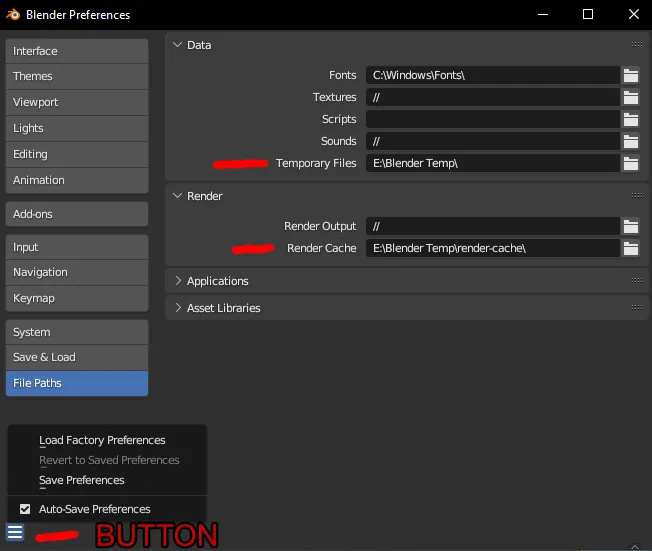
Go to Blender > Edit > Preferences > File Paths
Look at the section Data > Temporary files and change the location. Do the same for the section Render > Render Cache.
And finally at the bottom left, there’s a button > Save Preferences


