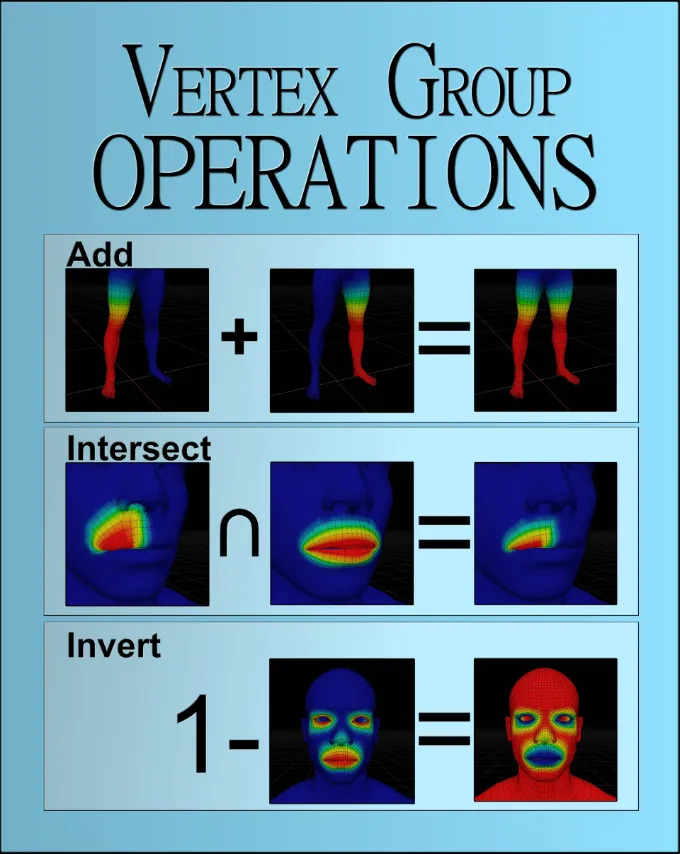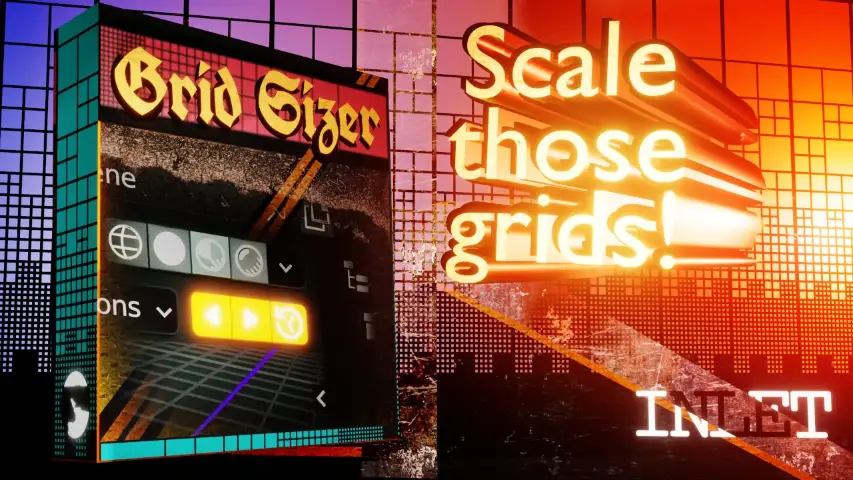Born from a need for more precise and specific vertex group control, VMath gives you the power to manipulate vertex groups like never before. A calculator for your vertex groups! Here’s how it works, broken down by the operations you can use below.

GET ADDON
Category: Vertex weight paint control
Blender: 2.93, 3.x, 4.0, 4.2, 4.3, 4.4 (Pro)
License: GPL
Functions:
- Add combines two vertex groups by adding the weights of each vertex, stacking influences.
- Subtract the weights of one vertex group from another, reducing the influence of certain vertices with greater control than Blender’s default, where all you can do is set things to zero.
- Multiply and Divide the weights of the vertices, minimizing influence in areas where one or both groups have little to no weight, without completely erasing the weight in any area.
- Union takes the maximum weight value from two vertex groups for each vertex, merge groups while keeping the strongest influence from both.
- Intersect, likewise, takes the minimum weight, finding the shared areas of influence and isolating parts that both groups are affecting.
- Invert flips the weights in a vertex group so that high values become low, and low values become high, instantly reversing, or ‘negating’ the effect a group quickly.
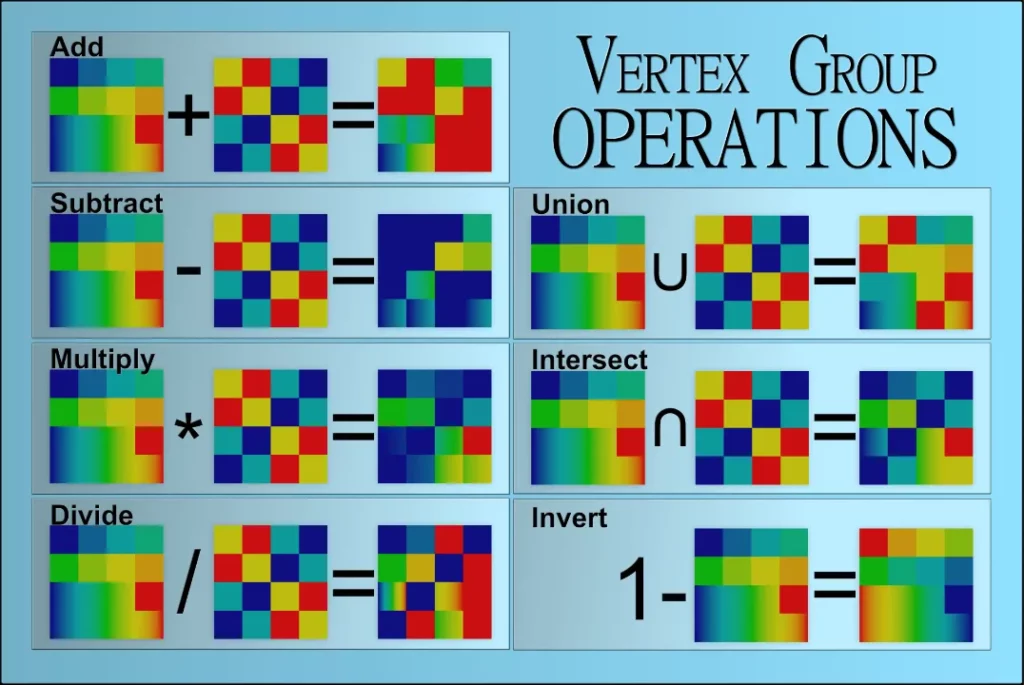
VMath Pro is where you will find Batch Editing and Vertex Masking:
Batch Editing applies an operation across all vertex groups in a single click, skipping those that are locked.
Vertex Masking, which lets you affect only the part of the mesh you have selected, rather than the entire model. This is done by selecting your desired vertices in Edit Mode, and enabling the ‘paint mask’ in Weight Paint Mode.
With VMath, you get more than just basic control: this is your new tool for precision, efficiency and creative freedom when working with vertex groups in Blender.