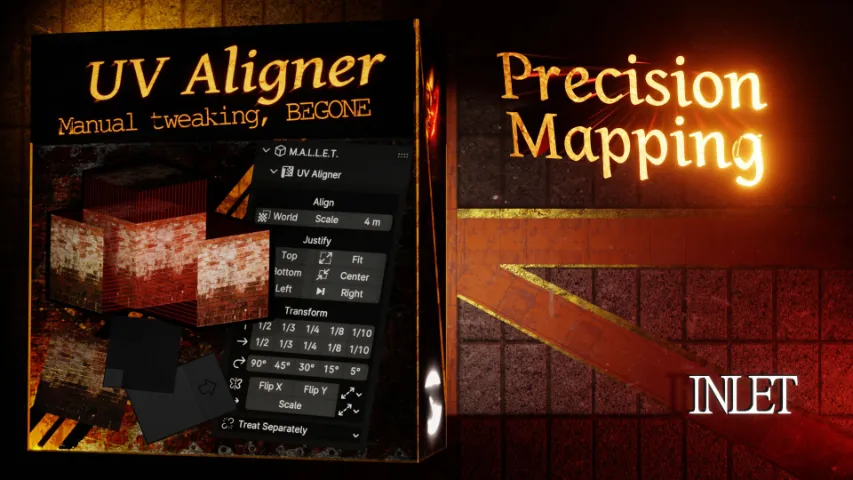FAQ
The .zip doesn’t install in Blender
- Please un-zip the archive and install the .py script. Please enable file extensions if you can’t see it.
How do I activate an addon?
- Use this 20 sec guide – https://youtu.be/wOv4oHO5Kqg
VIDEO DOCUMENTATION
DOCUMENTATION
Location
Panel
Properties ‣ Data ‣ Vertex Groups
Actions
Math Operators
Add, Subtract, Multiply and Divide all share similar logic. For every vertex in the model, the value of that vertex is set (in the ‘Result’) to the product of the chosen mathematical operation by using the values of that same vertex in the ‘Initial’ and the ‘Operator’.
In other words, if Subtract is chosen, every vertex in the model is set to the value of that vertex in the Initial, minus that vertex’s value in the Operator.
Pro-Only
Batch
Beside each operation is a small button with the icon of the operation. Clicking this will perform the relevant operation on all vertex groups that are unlocked.
It does this by overriding the Initial and the Result and iterating every vertex group, while keeping the Operator set by the user.
Vertex Masking
If vertex masking is enabled while in Vertex Paint mode, the effect of these operations will be constrained only to the vertices that are selected. This has no UI representation.
In other words, performing a ‘Union’ operation, with vertex masking enabled, will Union only the selected vertices, rather than the whole model.
Settings
Initial
The vertex group from which information is taken; the weights which mathematical operations are applied “to”.
Operator
The vertex group which operates upon the initial; the weight values used to make changes to the Initial. If this value is not set, the option appears for a numeric value to be inserted. This value will be used in place of any vertex group information on all operations.
Result
The vertex group the result of the mathematical operation is saved to. If this value is left blank, a new vertex group will be created, with a name relevant to the vertex groups used, and the operation.