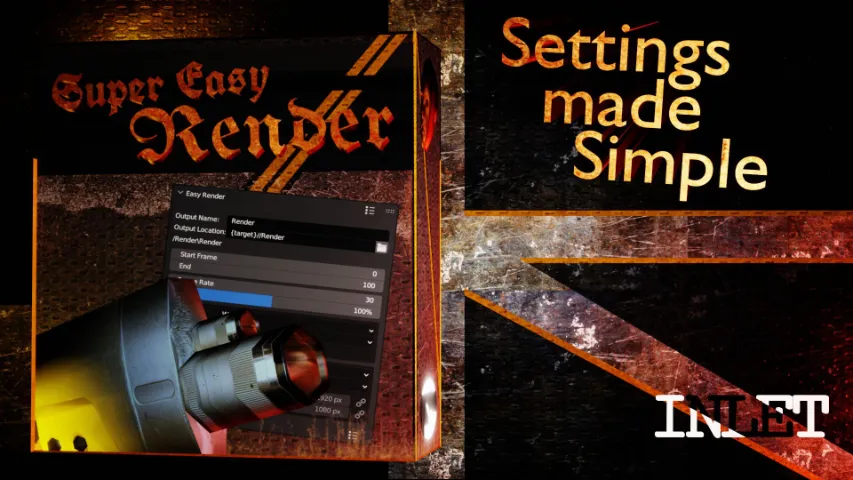Location: Superhive
This addon is a great timesaver. It’s straightforward to make custom adjustments to drivers and to the control rig it generates. It’s set up pretty cleanly. I’m using this currently for a professional project, with assets from Character Creator 4, which have quite extensive shape keys set up, and this addon works great with that.
The reason I’m giving it 4 stars instead of 5 is simply because despite the core functionality being there and working great, it could do with a couple more features and quality of life improvements, which I would expect from an addon at this price point: Determining the location of the rig is currently done through, not very intuitively, manually inputting xyz and rotation coordinates, if you manually move the parent bone of the control rig, the transform will just get reset when regenerating, not the end of the world but it’s not very user friendly. Text objects are created at the world root, and not removed after the script has ran. You’re not able to assign multiple shape keys to the same controller, requiring you to either make shape mixes, or manually add drivers to those other shape keys.
Overall it’s a really solid addon, considering the time it saves it is definitely worth the money. A bit of additional polish and a handful extra features would turn this into a well deserved five stars for me.
- Everything that has been brought up has been fixed and implemented. One of the biggest new additions was making it possible for a bone to trigger multiple shape keys, while on the side is the XYZ quality of life improvement and the removal of the text objects after the script has ran.
Location: Superhive
If you’re planning on rigging using shapekeys, this is the easiest and best way to do it. Save yourself the headache of natively manipulating drivers in Blender.
Rating: Positive
Location: YouTube
Awesome, This will come in handy. It’s the kind of things I didn’t know I needed until I learn Maya and its Driven key feature. Not quite the same, but it is used in similar ways. I’m happy to have discovered this.
Location: Superhive
An amazing fully customizable addon with plenty of tutorials! I love using this to make 3D animation in blender so much easier!
Location: Gumroad