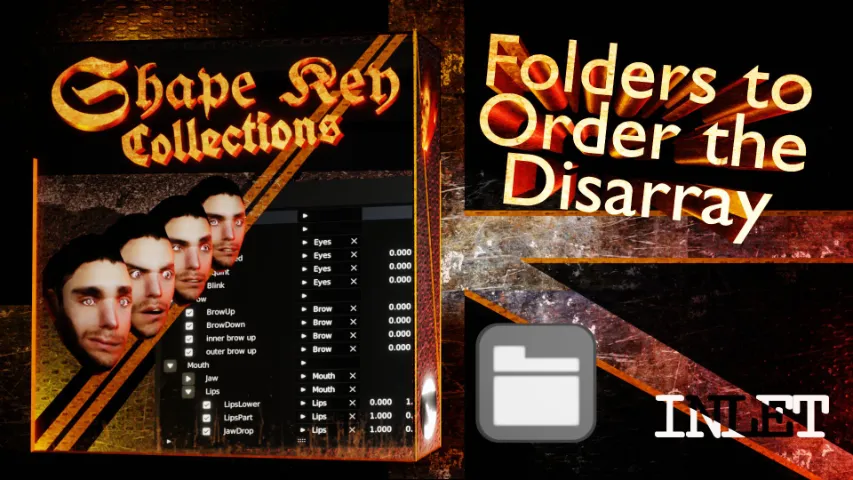CHANGELOG
Version 3.9
- Added the ability to keep shape keys and key collections when merging objects together, when following a specific process as demonstrated in the given video – https://youtu.be/PJ-IYE1rK2Q
Version 3.8
- Adjusted the ‘min/max limits’ of combine keys from a min of 0 to a min of 1, since having it on 0 would result in shape keys that do nothing
- Added the ‘bake merge keys’ ability, which lets you bake the animation of shape keys driven by merge keys to preserve the animation data when exporting the model to other engines (such as Unreal) or when giving the project to people who do not have the MSK addon. Previously, this shape key animation data would be lost, as it is dependent on MSK
Version 3.7
- Added code to FAQ that allows for removing long names created by grouping shape keys. Visit the addon’s page FAQ and read the instructions
- When you have 2 shape keys with the exact same name, selecting that shape key will bring up a warning (normally it would happen when making a new shape key with an existing name)
- Other minor bugfixes
Version 3.6
- The mysterious bugfxies
Version 3.5.1
- Fixed folders not deleting in certain situations
Version 3.5
- Updated sorting algorithm for decreased latency and faster speeds
Version 3.4
- Bugfixes related to SKC
Version 3.3
- You can now duplicate a folder and its entire shape key contents with the ‘Duplicate’ button in the drop-down menu
Version 3.2
- Fixed selecting a new shape key when removing a shape key
- Added a feature to allow the UI to display 2 shape key ‘values’ side-by-side, when those two values are made by Vertex Group Keys
Version 3.11
- Allowed user to add/apply Modifiers shape keys
Version 3.1
- Major code overhaul fixing issues like stability, performance and usability
- Refresh button removed, while fixing the problem of shape keys not showing up on 1-st time install
- Targeting folders now can be directly done in the list, instead of under it
- Working with the UI now feels smoother and accurate
- Minor bugfixes
Version 3.0
- Rewrote parts of the ‘folder structure’ management code to make it more stable and consistent
- Enabled editing the name of shape keys and folders by double-clicking their entry in the list
- Removed the ability to trigger an error by trying to remove a shape key when there are no shape keys
- Added a ‘Refresh’ button to update the list and show any shape keys that were in the model before the script was loaded
- On ‘exporting’ the model the shape keys’ names no longer default to their auto-generated names
- On ‘exporting’ the order of the shape keys is maintained, so long as the folders are open
Version 2.9
- Allowed ‘lattice’ objects and shape keys to work with this script
Version 2.8.5
- Added a button to the dropdown menu to move the selected shape key or folder to the top or bottom of the list
Version 2.8
- Major fixes for Shape Key Collections
Version 2.4
- Removed the ‘refresh’ button, since now it automatically refreshes as it needs to
- Upon selecting a shape key it will update the Active selection
Version 2.2
- Added the ability to reference shape keys in other models, both directly (from a shape key) and from a Merge Key
- Fully removed the list’s ‘update’ button, since all updates are called automatically
Version 2.1
- Fixed the broken system for preventing duplicate names (.001, .002, .003 instead of .1, .1.1, .1.1.1)
- Fixed Merge Keys and Combine Keys not displaying the correct names for shape keys in their settings
- Removed unnecessary settings from the dropdown menu ‘Shape Key Specials’
- Moved the ‘duplicate’ settings into the dropdown menu ‘Shape Key Specials’
Version 2.0
- Added the Shape Key Collections system
- Add a new ‘duplicate’ button to make a copy of the active shape key